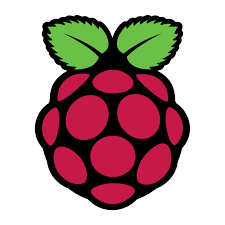Raspberry Pi
Overview of the Raspberry Pi Intro Classes.
To download the lastest raspbian image go to https://www.raspberrypi.org/downloads/raspbian/
Instructions on how to install images to an sd card go to: https://www.raspberrypi.org/documentation/installation/installing-images/README.md
Download Etcher from https://etcher.io/
To enable SSH from boot add a file called ssh in the boot drive of the SD card, no need to add anything in the file.
To enable Wifi on boot up, add a file in the boot drive called wpa_supplicant.conf, edit the file and add the following:
ctrl_interface=DIR=/var/run/wpa_supplicant GROUP=netdev
network={
ssid="YOUR_NETWORK_NAME"
psk="YOUR_PASSWORD"
key_mgmt=WPA-PSK
}
Login in the first time
Username: pi
Password: raspberry
Here is the link to the presentation.
Class 1: https://drive.google.com/open?id=1n0_3OxvOs4pvBJgTmVCEs7hzUfFbYVbZV_wDSDe8-Ls
Class 2: https://drive.google.com/open?id=1xs6VQzmhcokk-_zXh9UdE2Eh2-ocqimX5kf4dwkm1EI